Bihar Board Matric 2024 Exam: BSEB releases class 10 answer key, raise objections before March 14
[ad_1]
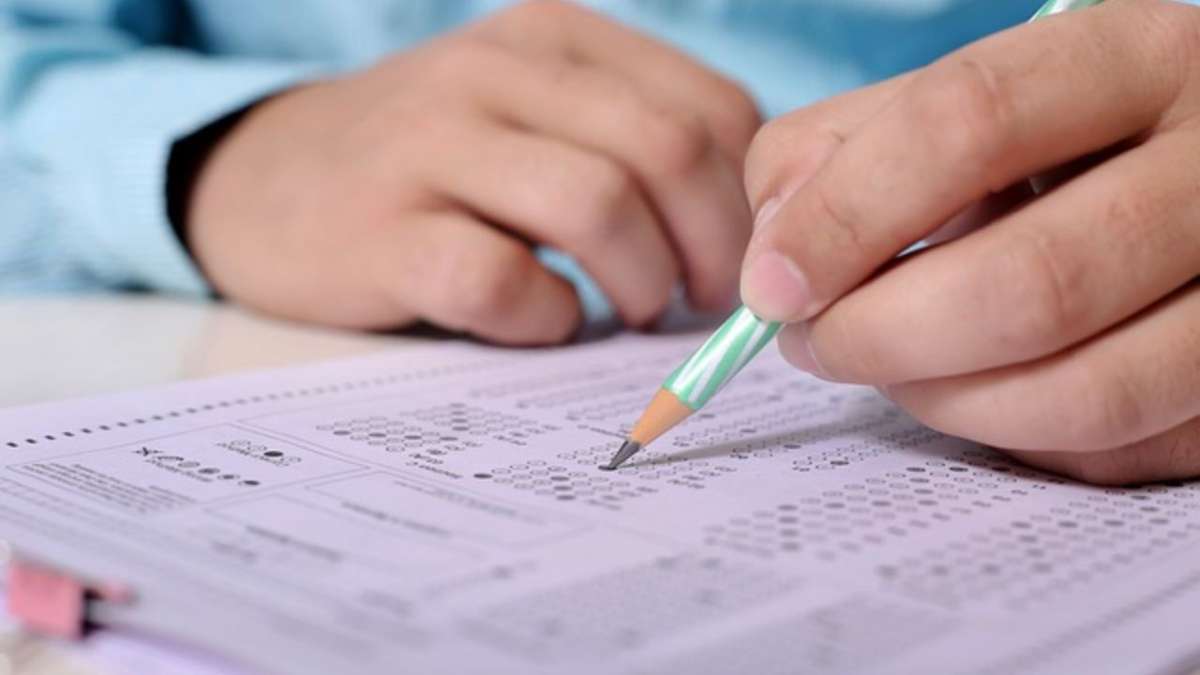
Bihar Board Matric 2024 answer key: The Bihar School Examination Board (BSEB) has released the answer keys for the class 10th annual exam. All those students who appeared in the Bihar Board Matric Exam 2024 can download the final answer keys from the official website, biharboardonline.bihar.gov.in.
According to the official notice, students who have any doubt about the answer keys may raise objections against the answer keys before 5 pm on March 14. The link to register the representations is also available at the official website, biharboardonline.bihar.gov.in (under ‘register objection regarding answer key Matric exam 2024’) and on biharboardonline.com, under the grievance menu. No representations will be received after the due date and time.
When will Bihar Board Matric 2024 Exam results be announced?
The board conducted the class 10th exams from February 15 to 23 wherein around 16.4 lakh students appeared for the BSEB Matric exam 2024. The exam was conducted in two sessions at 1,548 exam centres. The results will be announced after the evaluation of answer sheets is over. Candidates are advised to keep checking on the official website for the latest updates.
Bihar warns parents, and students against false claims
Ahead of the results, the Bihar Board has warned the students and parents against the false claims related to the exams. The board said some anti-social elements posing as committee members of the board and are asking for money on phone calls to increase marks in Matric and inter exams. The board asked them not to fall into the trap of those scammers as it is not possible to make changes to the marks recorded on the answer sheets.
Bihar Board Matric 2024 Exam: How to raise objections against answer keys?
Step 1: Go to biharboardonline.bihar.gov.in, the official website.
Step 2: Select Register Objection Regarding Answer Key Matric Exam 2024 by clicking on the assigned link.
Step 3: The screen will display a new login window.
Step 4: Fill in all the requested information.
Step 5: Download it for later usage and submit the complaints.
[ad_2]
Source link
